A Conversation
Guidelines
Conversations can be very complex. Consider the different states of a conversation (first time vs. continuation) as well as actions that can be taken during or after.
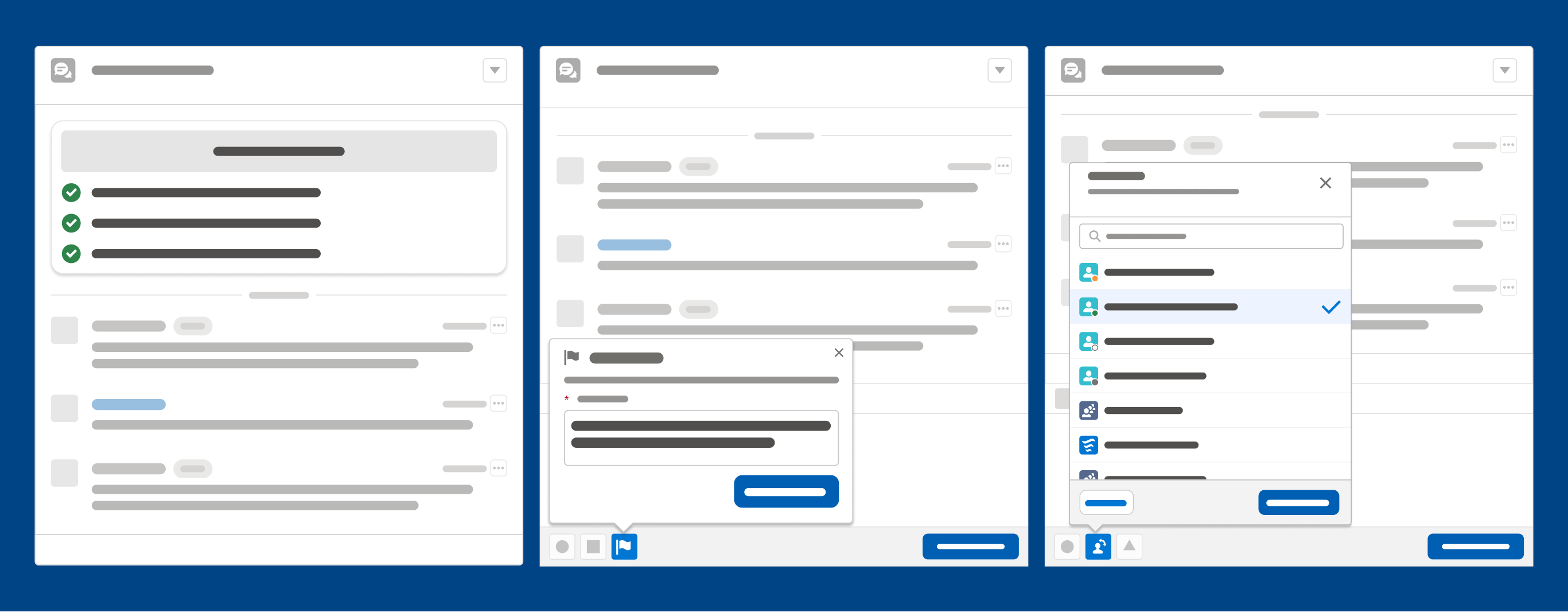
Introduction
Let's consider the actions and experiences of a particular conversation—a collection of conversation entries, or even an empty conversation.
Design Resources
Download Sketch KitEmpty States
When a conversation is opened with no previous dialogue, what should the user see? A message (req), call to action (opt), or illustration (opt)—or should we prompt the next best action? (i.e. FB messenger asking you to "wave")
Possible Variations of Empty States:- First use
- User cleared
- Errors
- No results/data
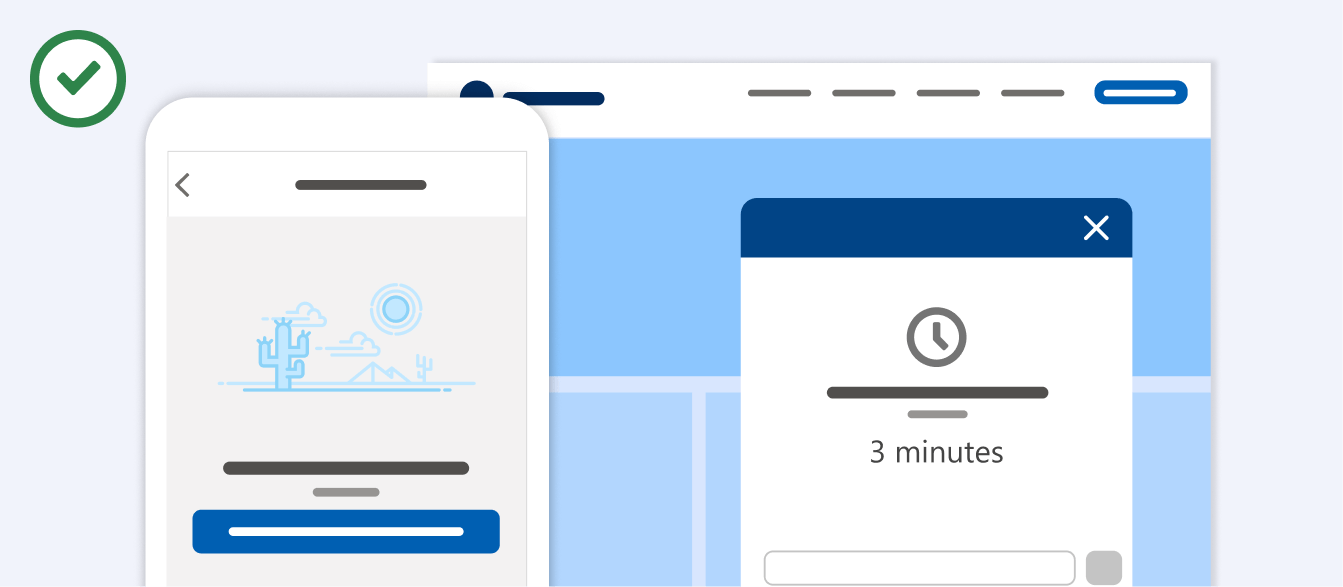
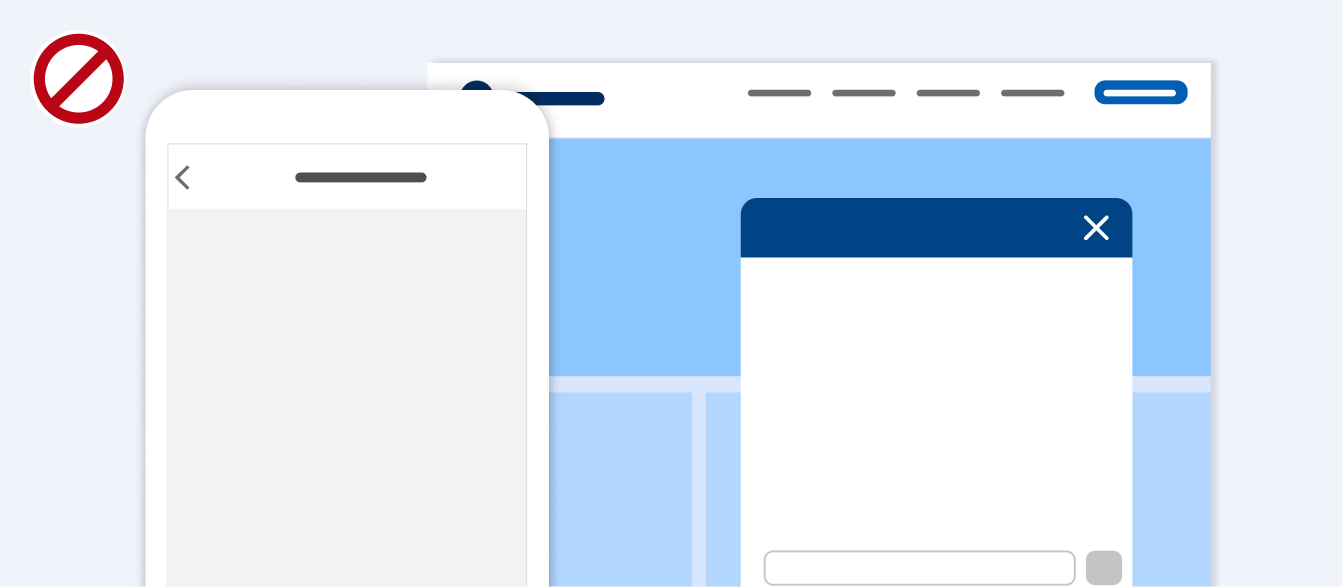
Real-time Actions
The actions that happen in a conversation may differ if it is actively happening or historical. There are several actions a participant might be able to take, especially in a business setting. Many times these actions will be initiated by the publisher, though they can be launched from other places as well.
Examples:- Ability to transfer
- Flag supervisor for help
- Swarm around an issue with outside participants
- Reactions (emojis, likes, star/favorite)
- Screenshare
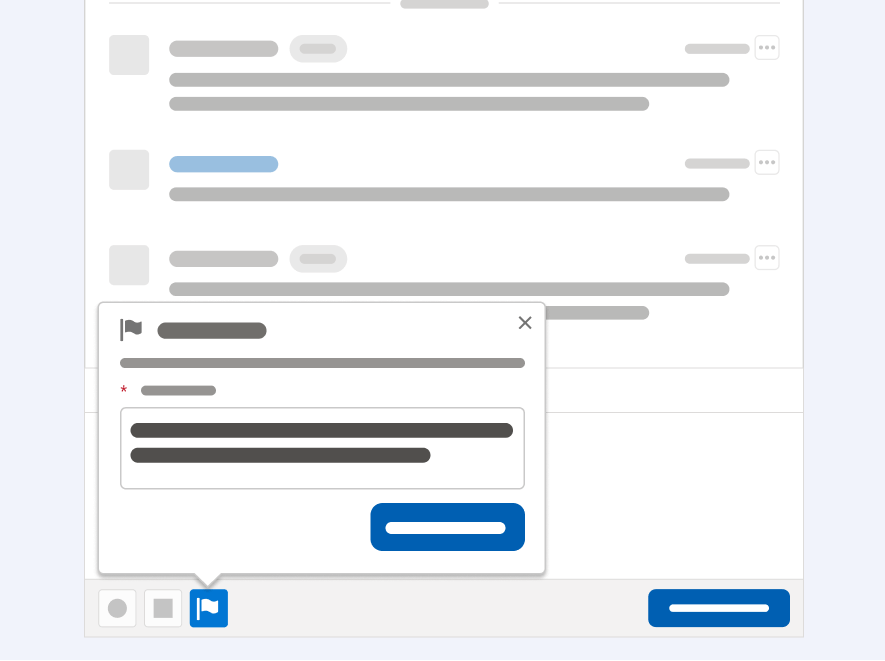
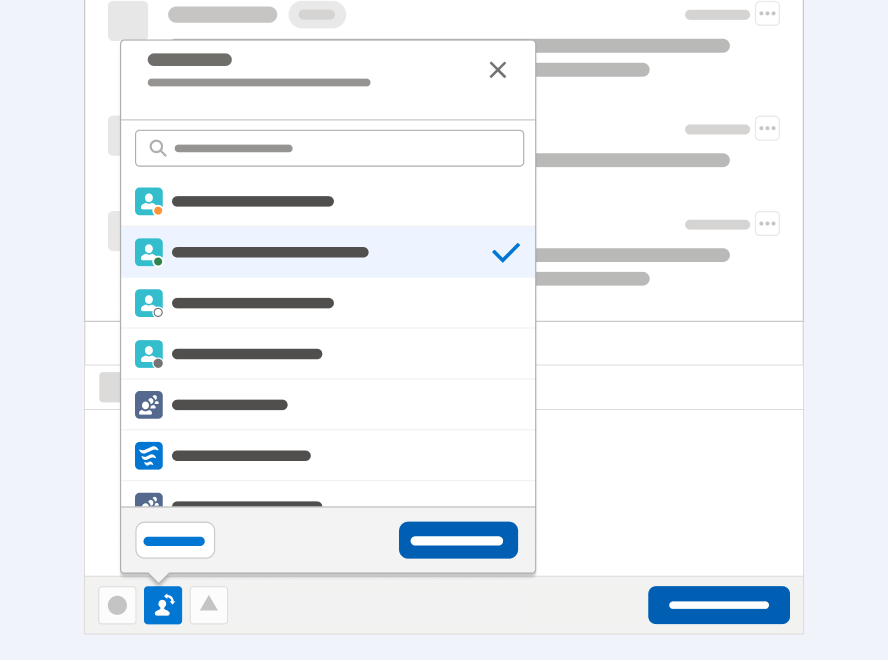
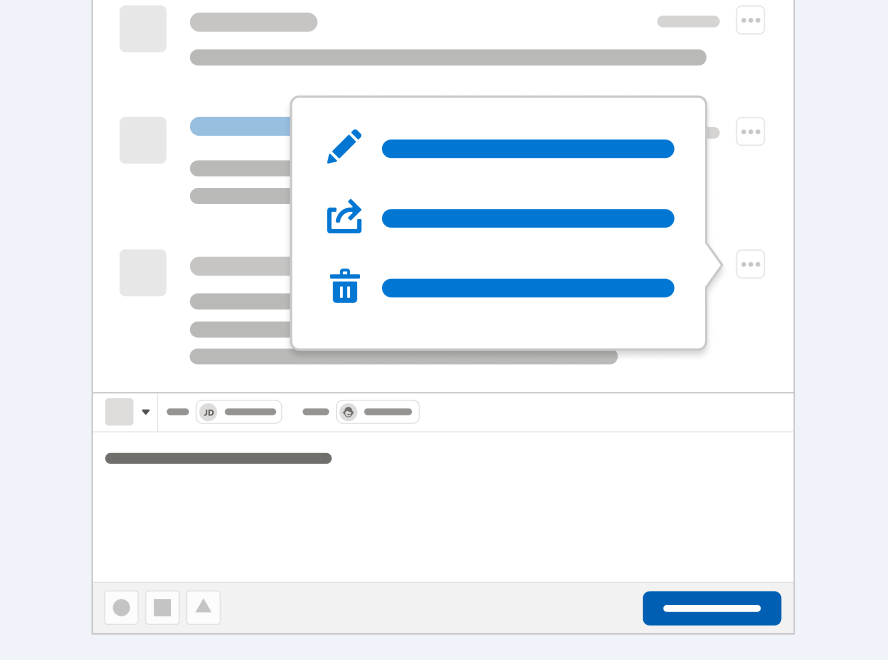
System Messages
These are notifications about events that happen during the conversation. Example: Someone has joined, left, shared file, transfer, etc.
- Often includes timestamp and description of the event or action (see action indicator)
- Can be used to indicate a user interaction, such as selecting an option from a list picker
- Participants joining or leaving
Conversation Entries
These are the individual messages sent back and forth. (details in Conversation Entry Page)
Summary or Highlights
A real-time conversation might include highlights of why a customer is reaching out. Or a conversation that has already ended might include a summary of the full interaction.
Post Conversation Actions
Similar to individual conversation entries, there may be different actions available to a full conversation history. Some might pose ethical concerns. Examples:
- Share conversation
- Save to library
- Export (could include a transcript, maybe audio or video files.
- Reactions (emojis, likes, star/favorite)